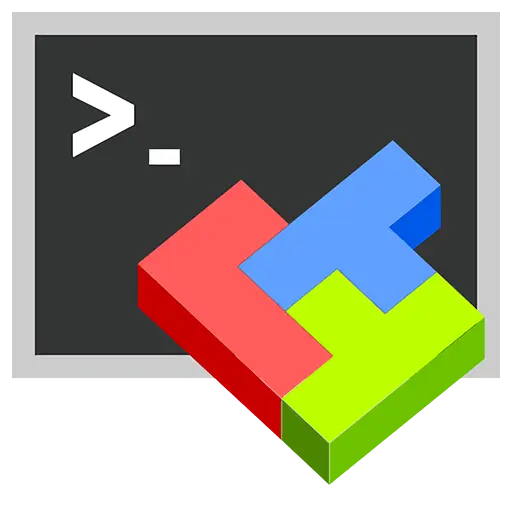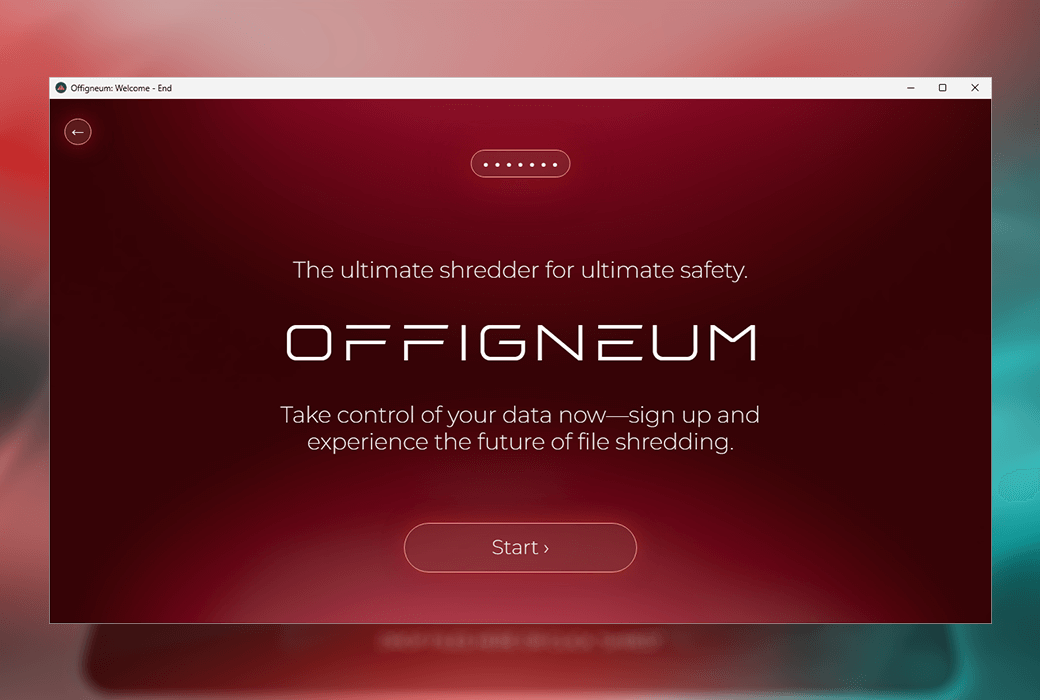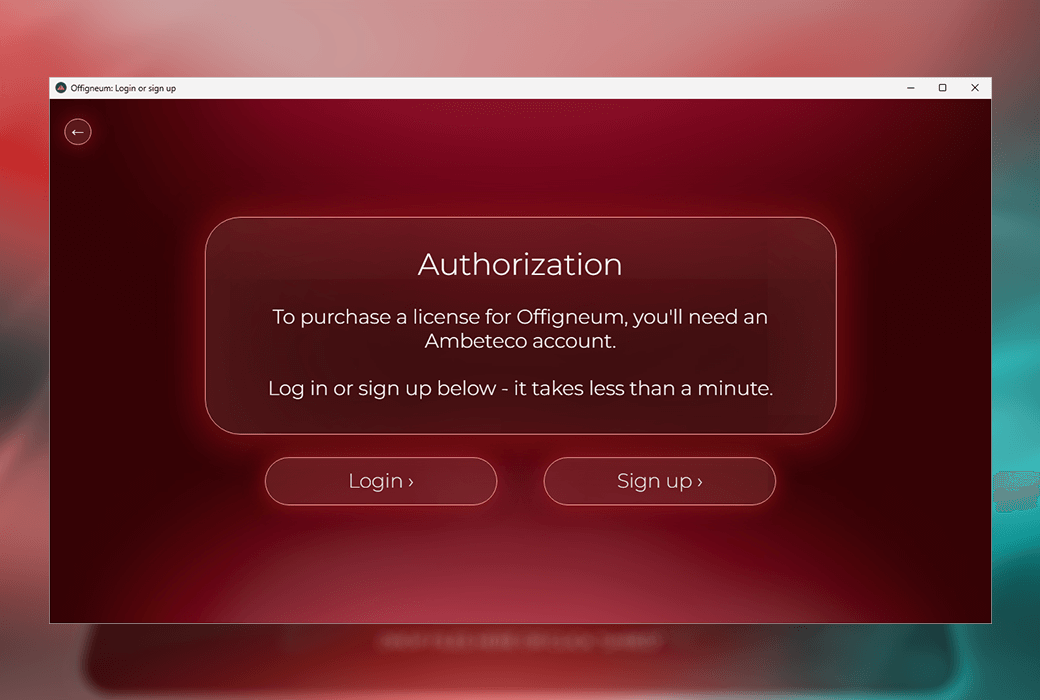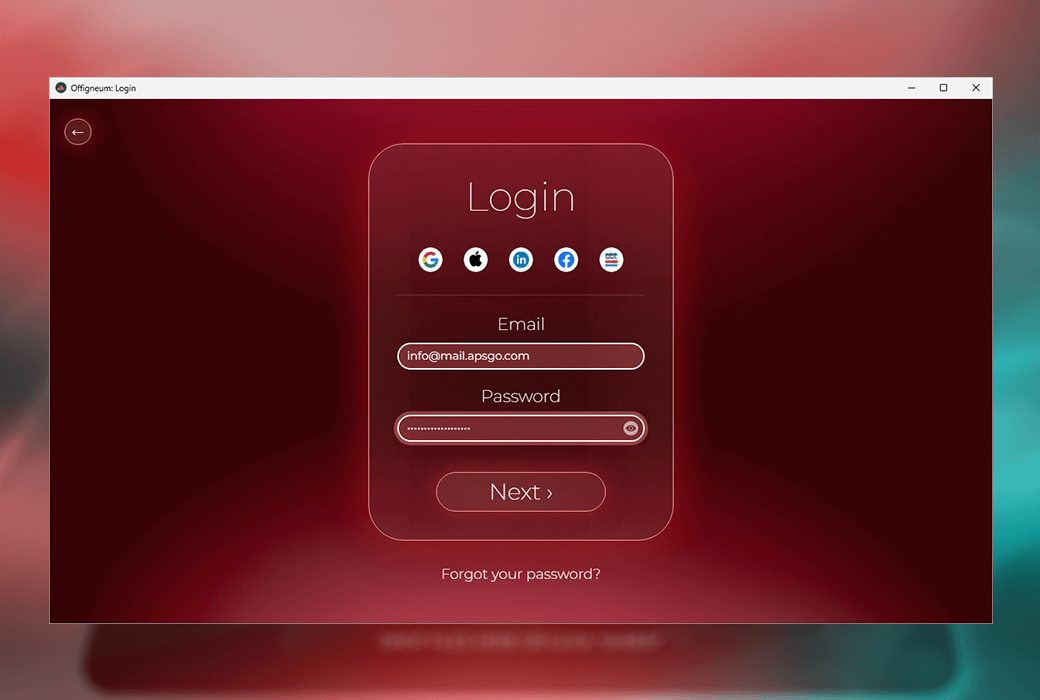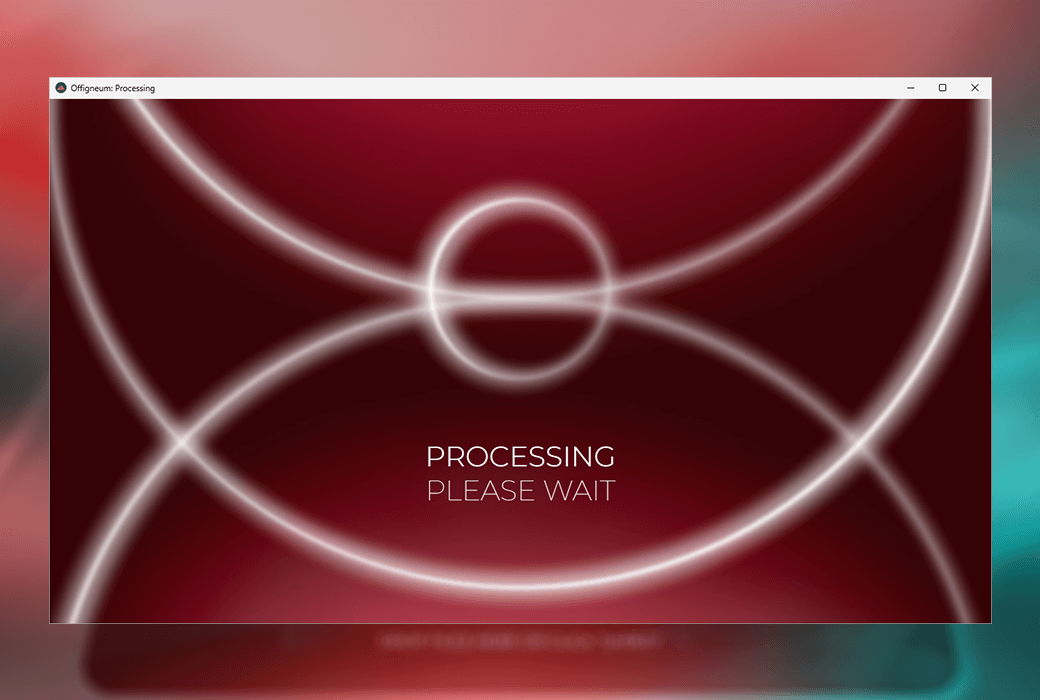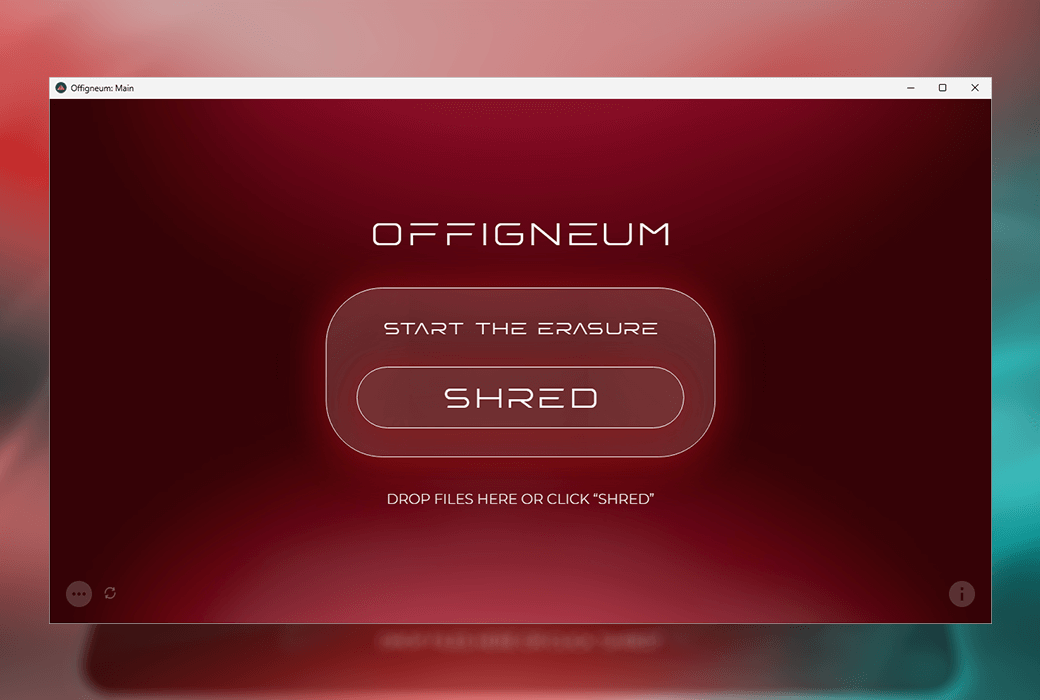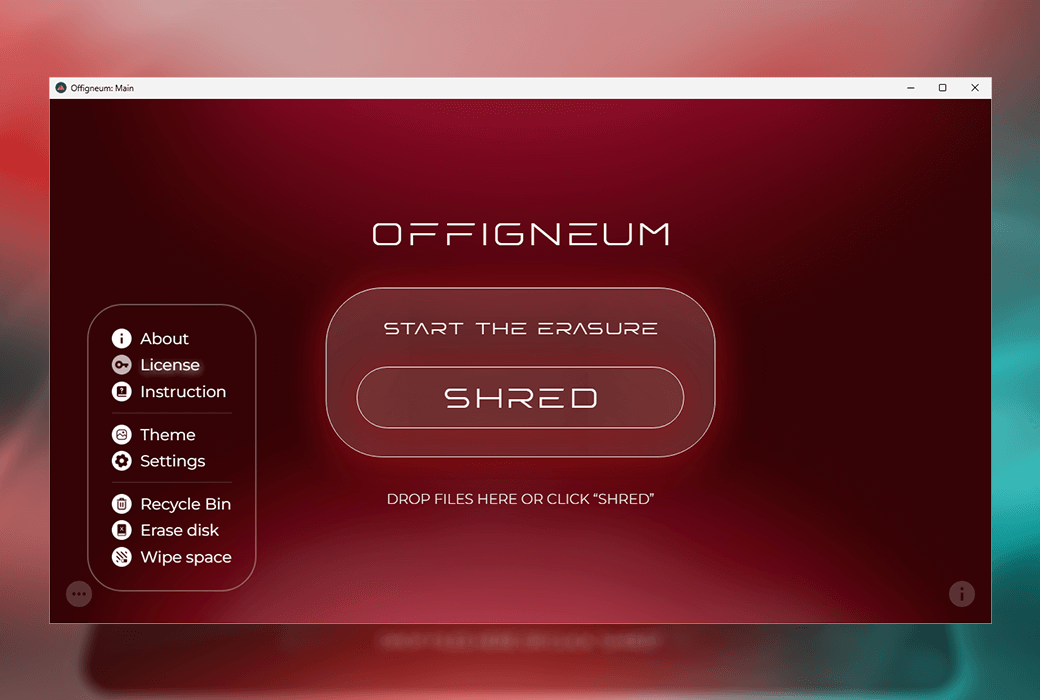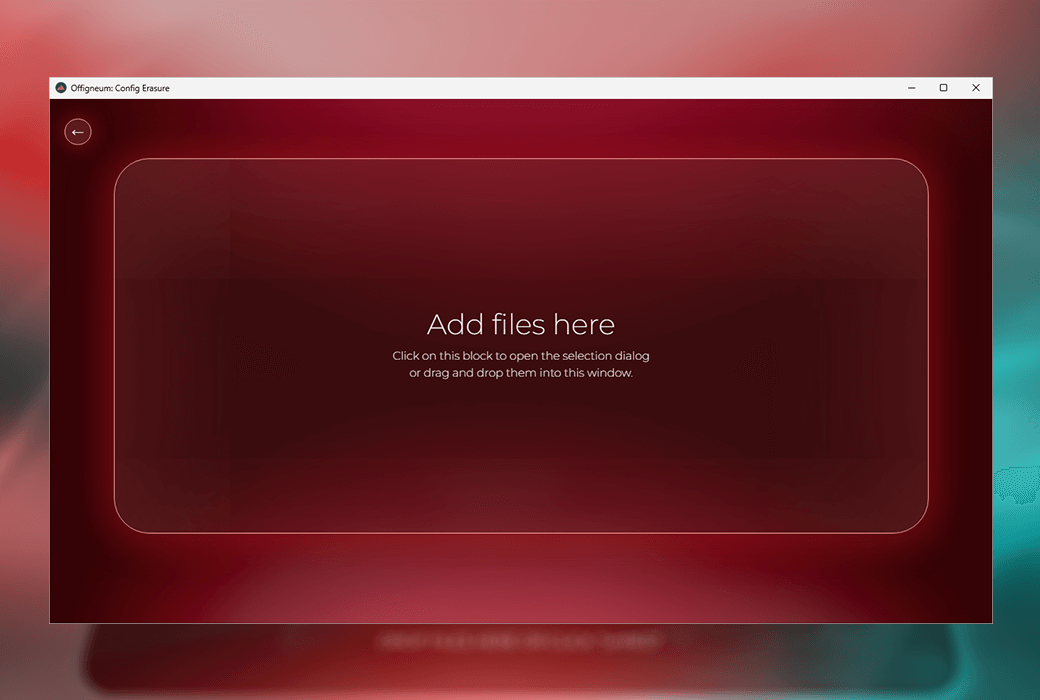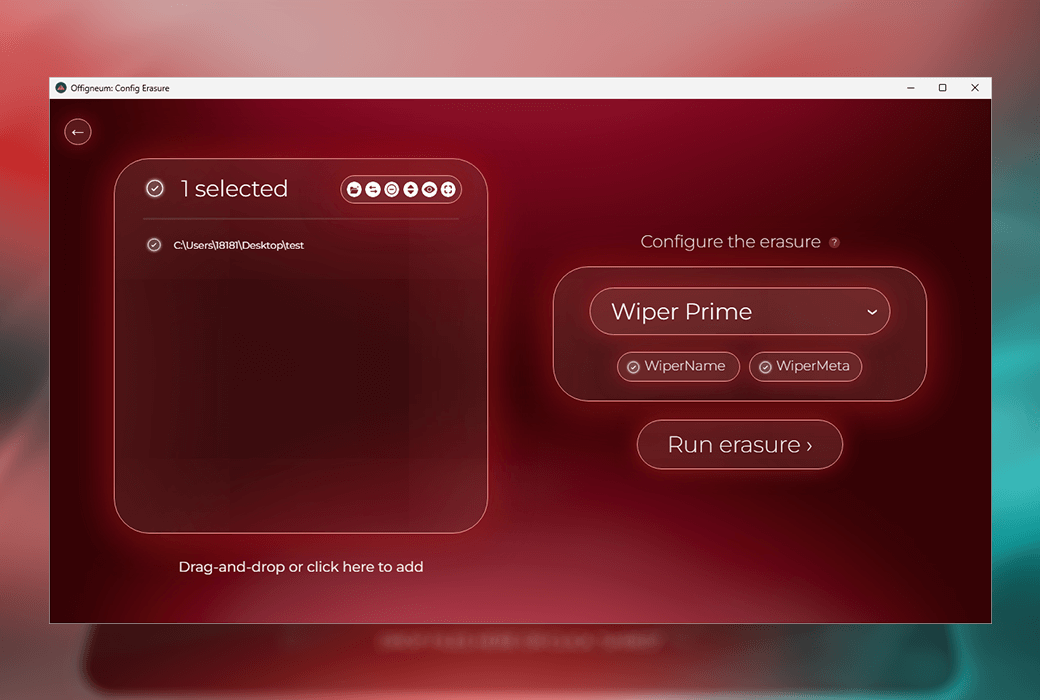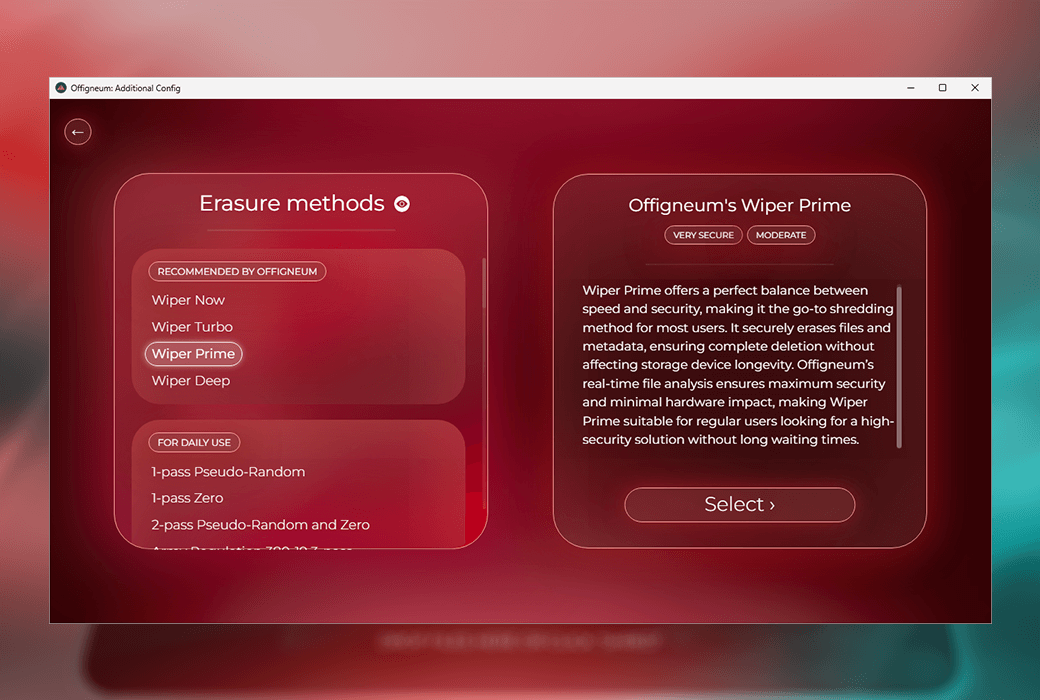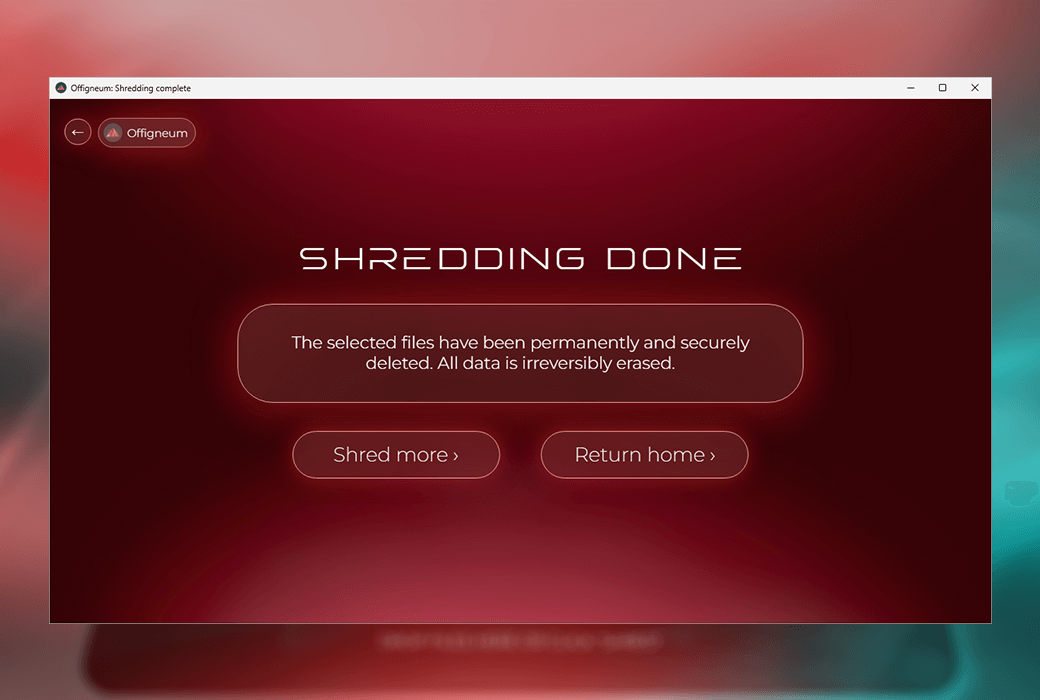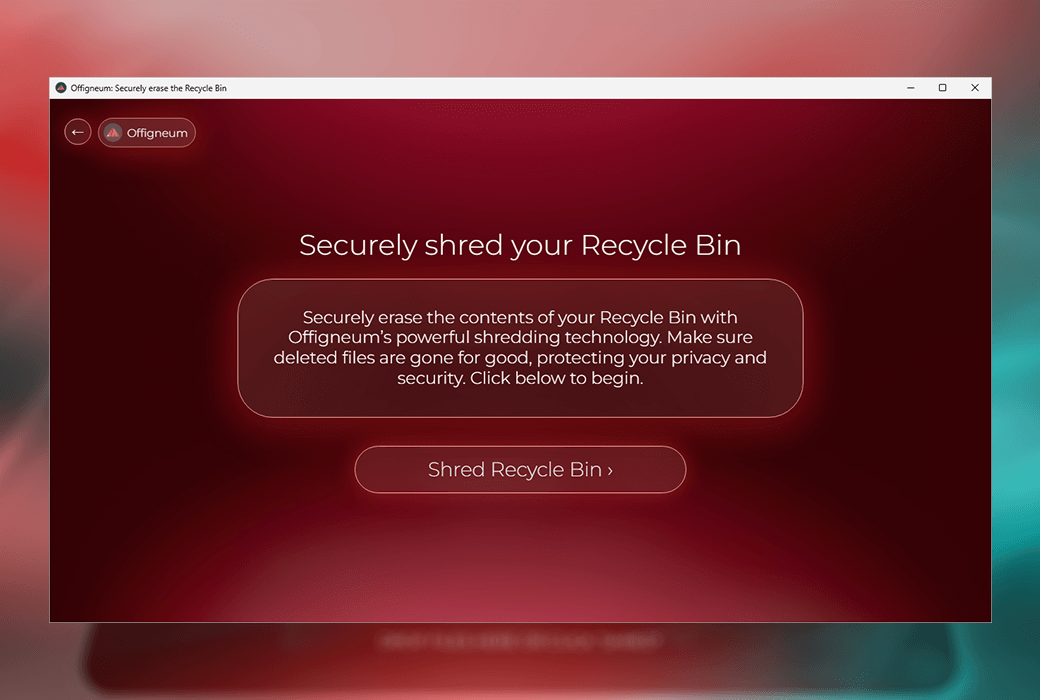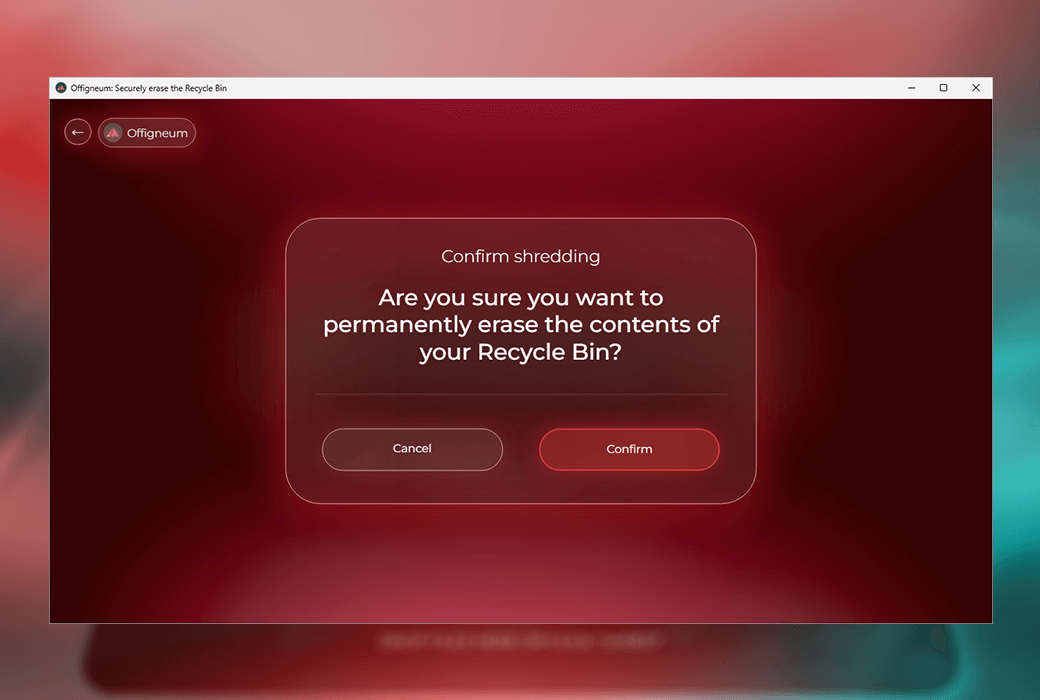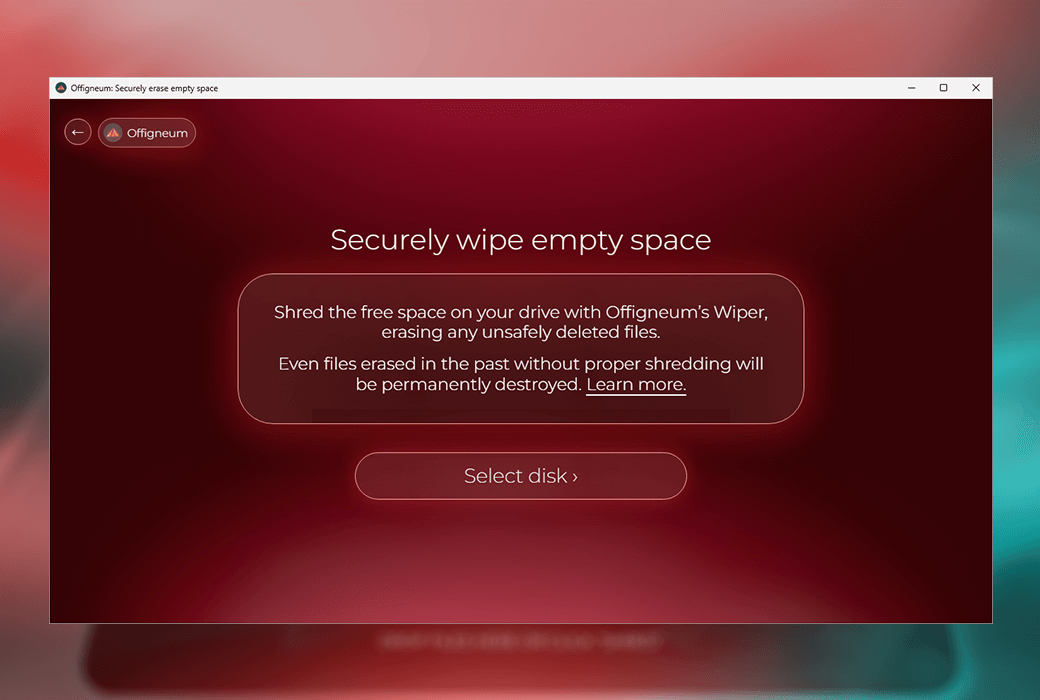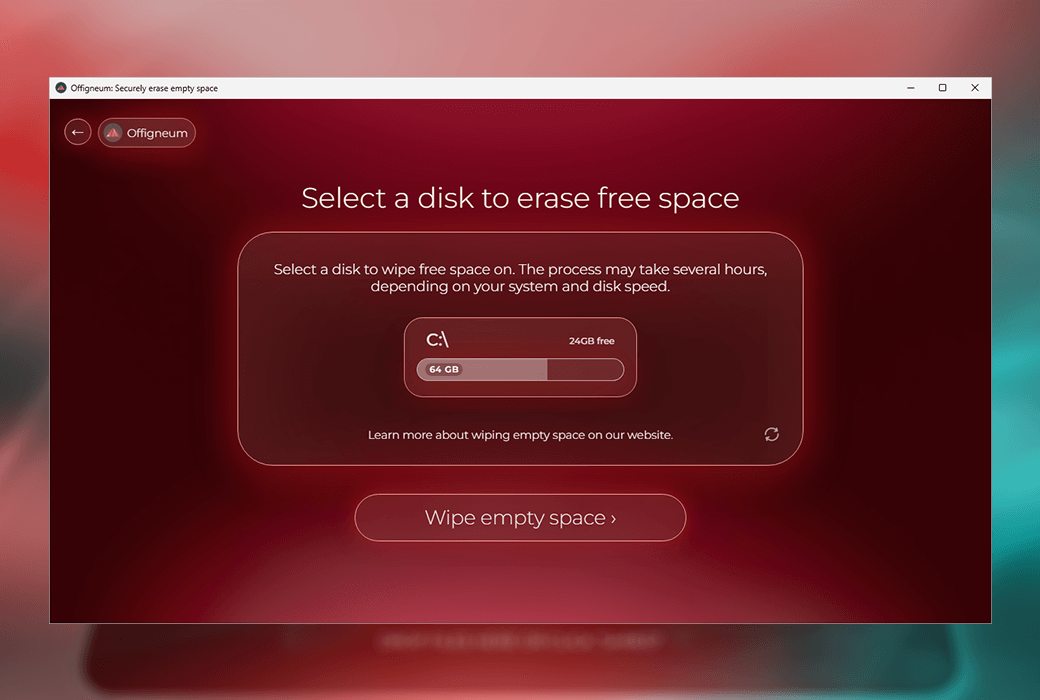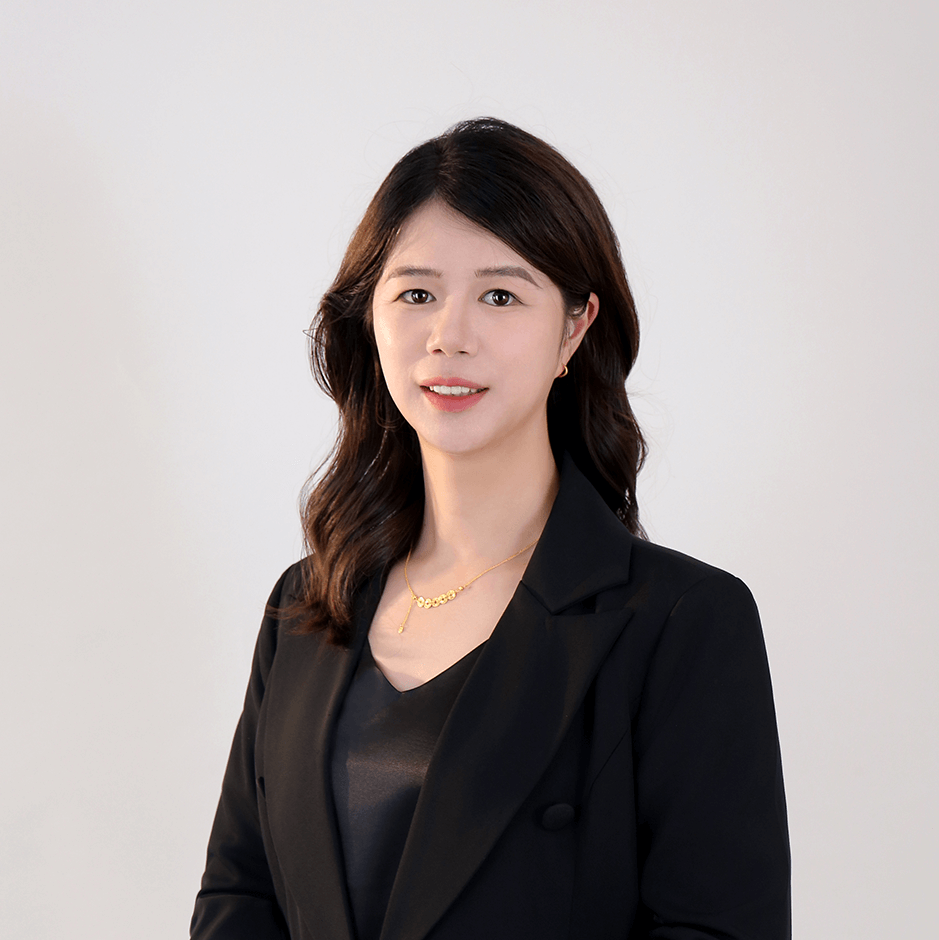You haven't signed in yet, you can have a better experience after signing in
 Offigneum Privacy Files Data Shredding Tool Software
Offigneum Privacy Files Data Shredding Tool Software

Activity Rules
1、Activity time:{{ info.groupon.start_at }} ~ {{ info.groupon.end_at }}。
2、Validity period of the Group Buying:{{ info.groupon.expire_days * 24 }} hours。
3、Number of Group Buying:{{ info.groupon.need_count }}x。
Please Pay Attention
1、Teamwork process: Join/initiate a Group Buying and make a successful payment - Within the validity period, the number of team members meets the activity requirements - Group Buying succeeded!
2、If the number of participants cannot be met within the valid period, the group will fail, and the paid amount will be refunded in the original way.
3、The number of people required and the time of the event may vary among different products. Please pay attention to the rules of the event.
Offigneum is a powerful file shredding software designed specifically to protect user privacy and data security. It adopts 51 military grade erasure algorithms, which can completely delete sensitive data on any device or storage type, ensuring that files cannot be recovered. Whether for individual or enterprise users, Offigneum can provide the highest level of security protection.
Core functions
- Permanently deleting files: Offigneum not only deletes files, but also uses advanced erasure algorithms to ensure that files are completely removed from storage devices and cannot be retrieved through any professional recovery tools.
- Multiple erasing algorithms: Provides 51 powerful erasing algorithms, including military grade methods, to meet the needs of different users.
- Wide compatibility: Supports all mainstream file systems (such as NTFS, FAT32, EXFAT) and storage devices, including solid-state drives (SSDs), hard drives (HDDs), USB drives, SD cards, and external disks.
- Proprietary technology: The unique Wiper algorithm provides an unprecedented level of security for modern storage devices while protecting hardware integrity.
- Secure erasure: Not only does it delete files, but it also removes metadata, attributes, and path information to ensure that no traces are left.
Featured Features
- DeleteShield: prevents accidental deletion of important files and provides users with additional security protection.
- WiperNow: One click instant erase, intelligently selecting the optimal algorithm to ensure security and efficiency.
- Password protection: It can enable password access, confirm erasure operations, and increase security.
- Recycle Bin Erasure: One click permanent deletion of all content in the Recycle Bin, ensuring that recently deleted files are completely removed.
- Blank space erasure: Thoroughly clean up unused disk space, eliminate traces of previously deleted files, and do not affect current data.
- Secure formatting: Use military grade erase algorithms to completely erase the entire hard drive, suitable for selling or reusing devices.
User Experience
- Elegant user interface: The simple and intuitive design makes advanced security features easy to use for both beginners and professionals.
- Drag and drop support: Simply drag and drop files or folders into the Offigneum window for immediate secure deletion, making data protection effortless.
Applicable scenarios
Whether it's selling computers, protecting trade secrets, ensuring personal information security, meeting legal compliance requirements, or simply deleting files that should not be recovered, Offigneum can provide the highest level of security protection.

Official website:https://www.ambeteco.com/Offigneum/
Download Center:https://offigneum.apsgo.cn
Backup Download:N/A
Delivery time:24-hour automatic shipping
Operating Platform:Windows
Interface language:Support English interface display.
Update Description:Update and use during the subscription period.
Trial before purchase:Free trial is available before purchase.
How to receive goods:After purchase, the activation information will be sent to the email address at the time of placing the order, and the corresponding product activation code can be viewed in the personal center, My Orders.
Number of devices:Lifetime version supports one computer.
Replace computer:Log in to the account on the webpage, remove the current device, and then activate the login account on the new device.
Activation guidance:Use the email address provided for placing the order to log in and activate the software.
Special note:To be added.
reference material:To be added.

Any question
{{ app.qa.openQa.Q.title }}
Can I use my single device license on multiple computers?
If you have a license for a PC, it means you can only use it on one computer at a time. However, you can 'remove' the current computer from the license and then add a new device. In this way, you can use one license on multiple computers through "swapping" licenses.
This is thanks to Ambeteco's "Machine Manager" feature, which allows you to easily manage all devices connected to the license.
By using Machine Manager, you can disable a license on one computer and activate it on another computer when changing computers. You can update the list of allowed machines up to 4 times a month, providing some flexibility when switching between computers.
If you only need to run Offigneum occasionally on another computer instead of running it every day, this feature will be very useful. However, if you plan to use Offigneum regularly on multiple computers, we recommend purchasing an appropriate number of licenses instead of relying on this method.